Forms
You can create forms with Google Forms and embed those in your Kibb applications
Use Google Forms with Kibb to create forms for:- SignUp forms
- Contact forms
- Surveys
- Quizzes
- Feedback forms
- Event registration forms
- Order forms
- Polls
- Job application forms
- Customer satisfaction surveys
- Event feedback forms
- and more...
To do that, tell Kibb the following:
"Create a simple signup page for my weekend party."
We get this back:
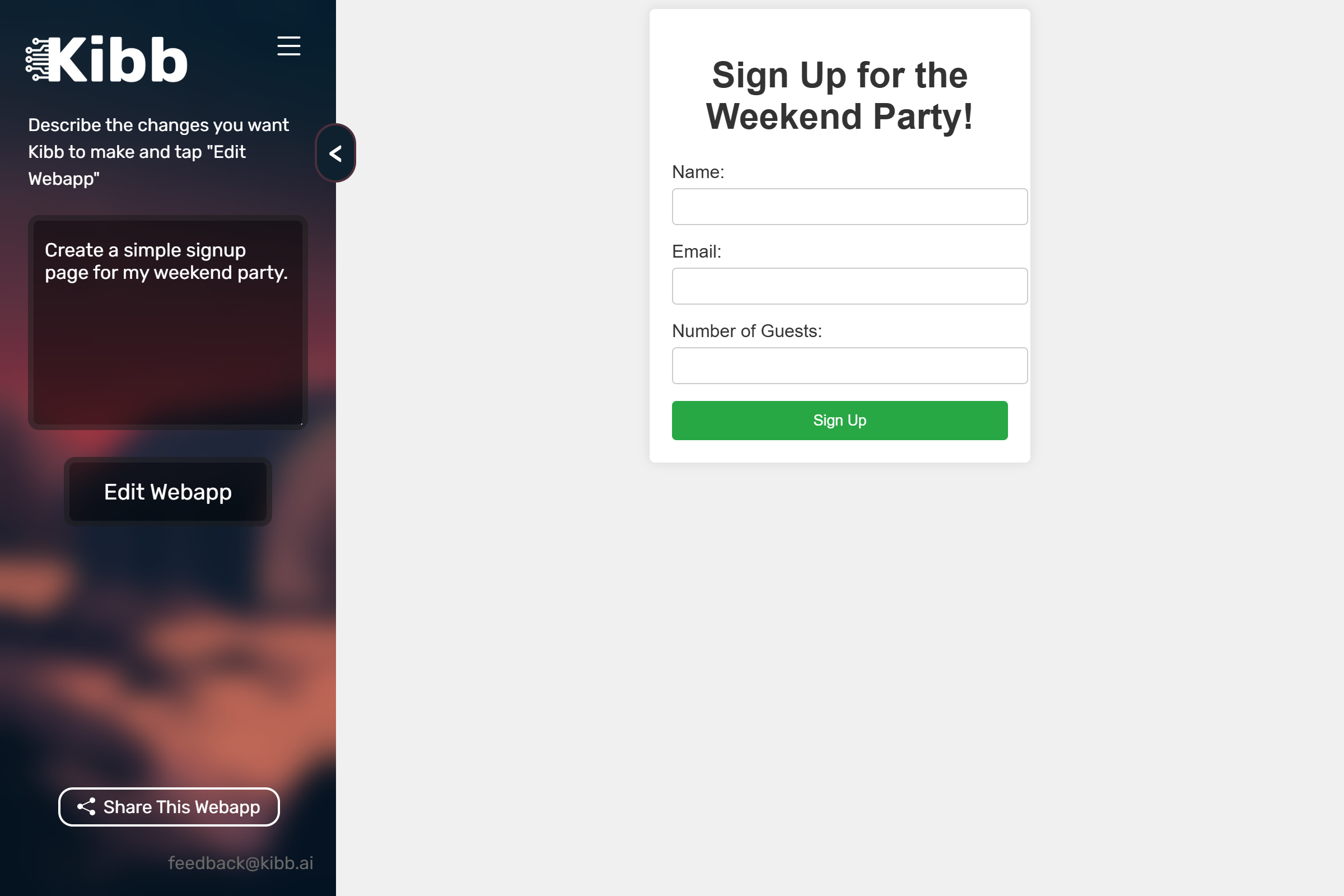 Now lets go to
Goole Forms
and create our form. We will collect a name and an email:
Now lets go to
Goole Forms
and create our form. We will collect a name and an email: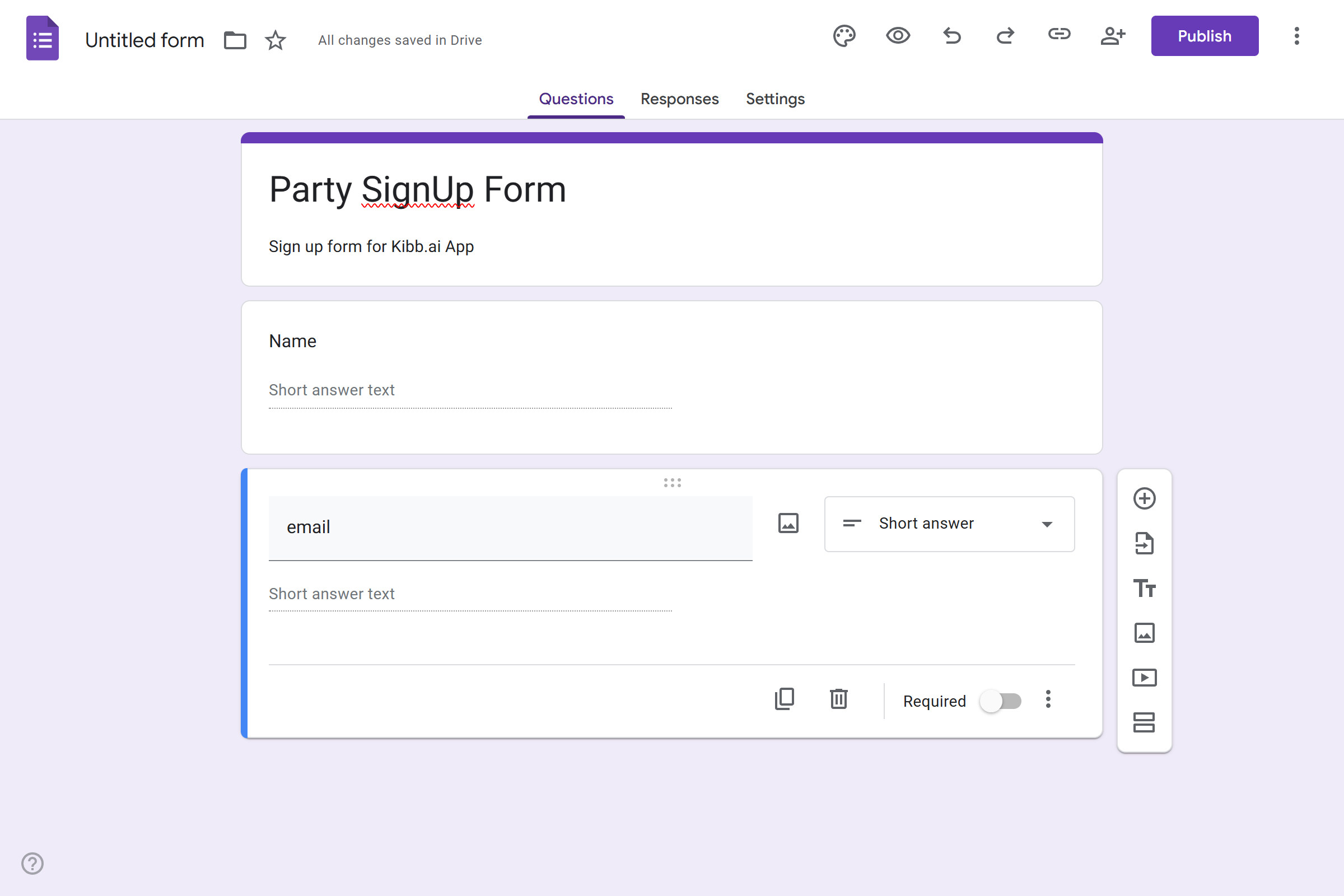 Once you have created your form, select Publish on the top right
Once you have created your form, select Publish on the top right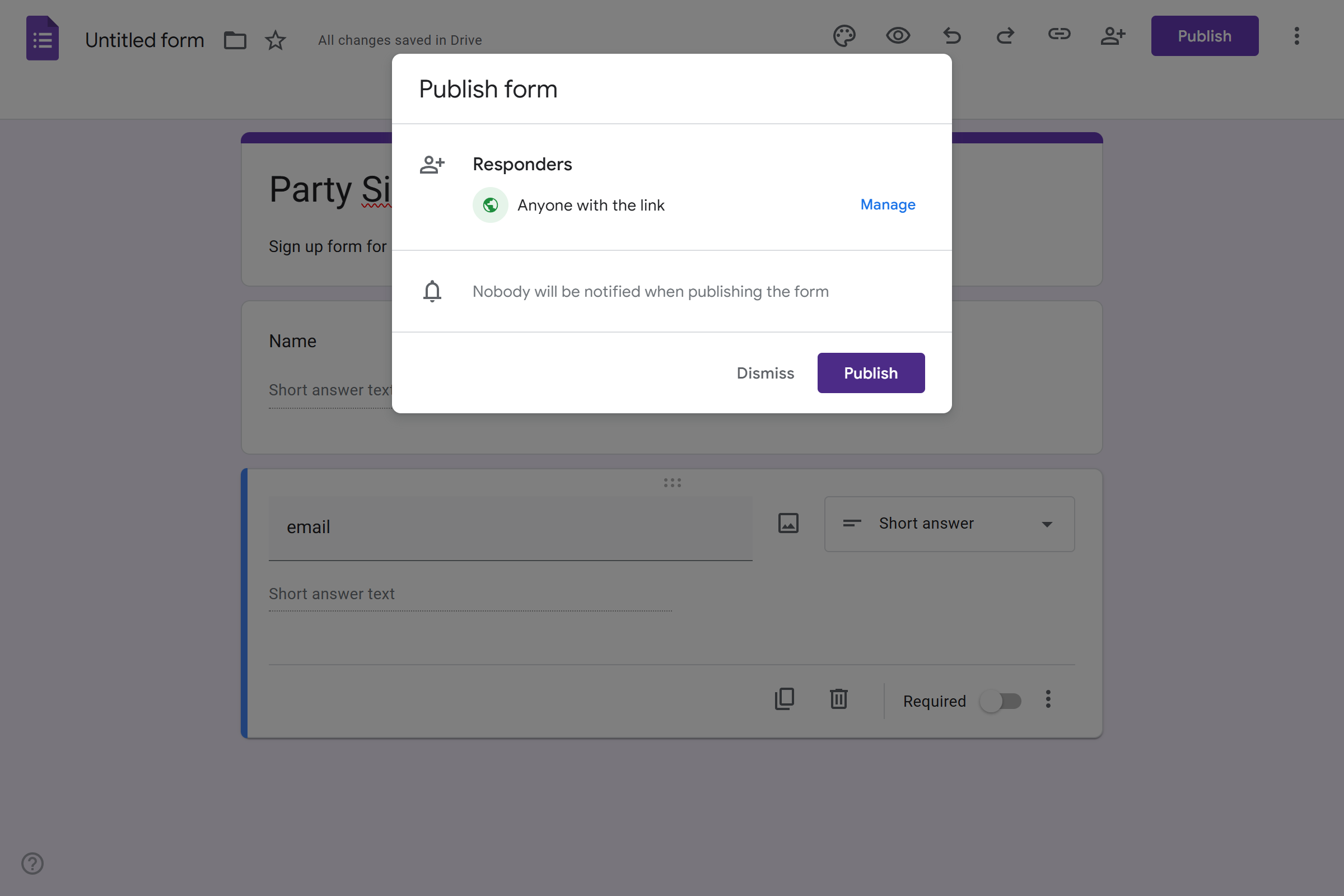 Once Published Select "Embed HTML" from the menu on the right
Once Published Select "Embed HTML" from the menu on the right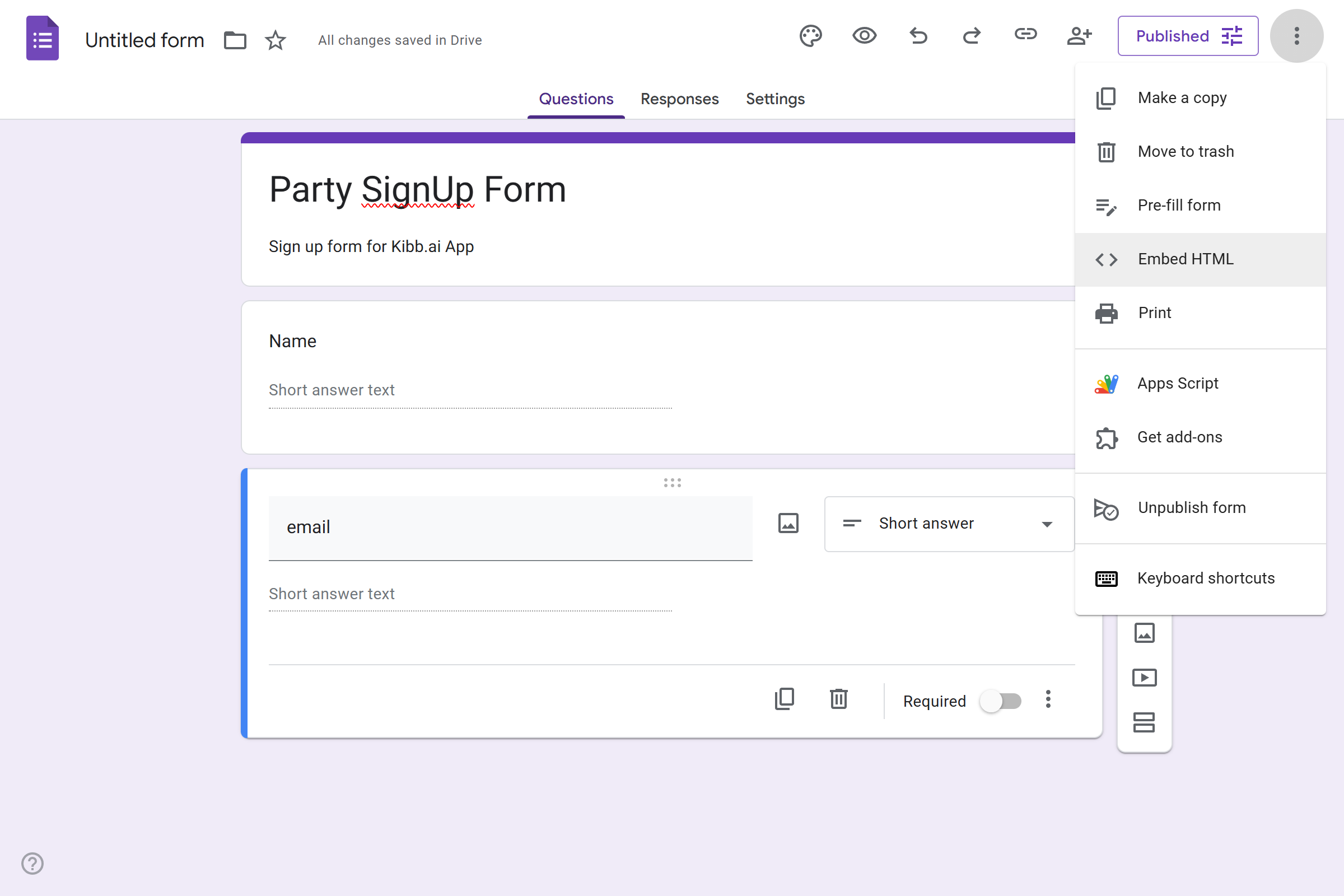 Select the HTML code and copy it
Select the HTML code and copy it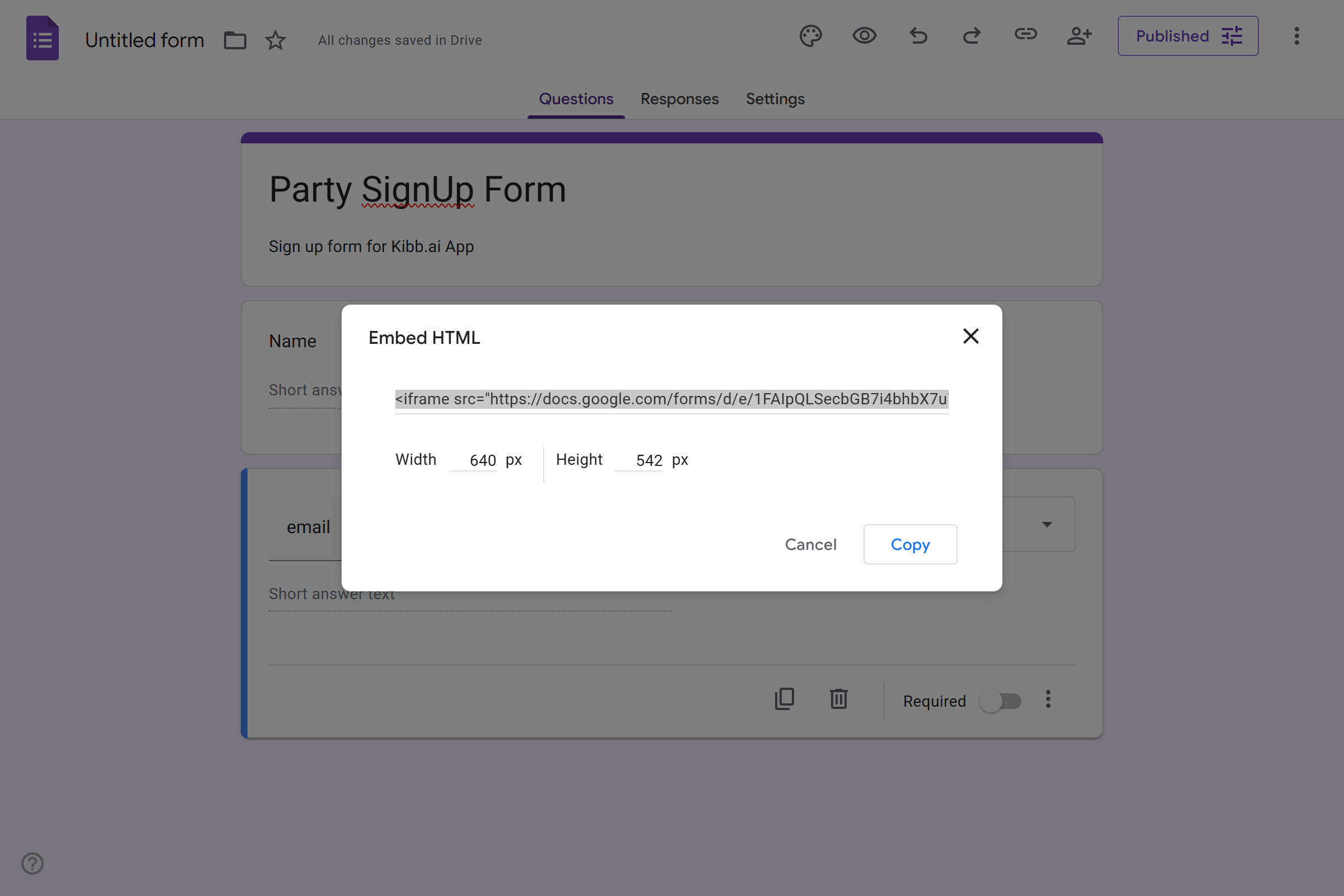 Now go back to Kibb and tell it the following:
Now go back to Kibb and tell it the following:
Replace the form with this google form:
Paste the copied iFrame code here
We get this back:
Paste the copied iFrame code here
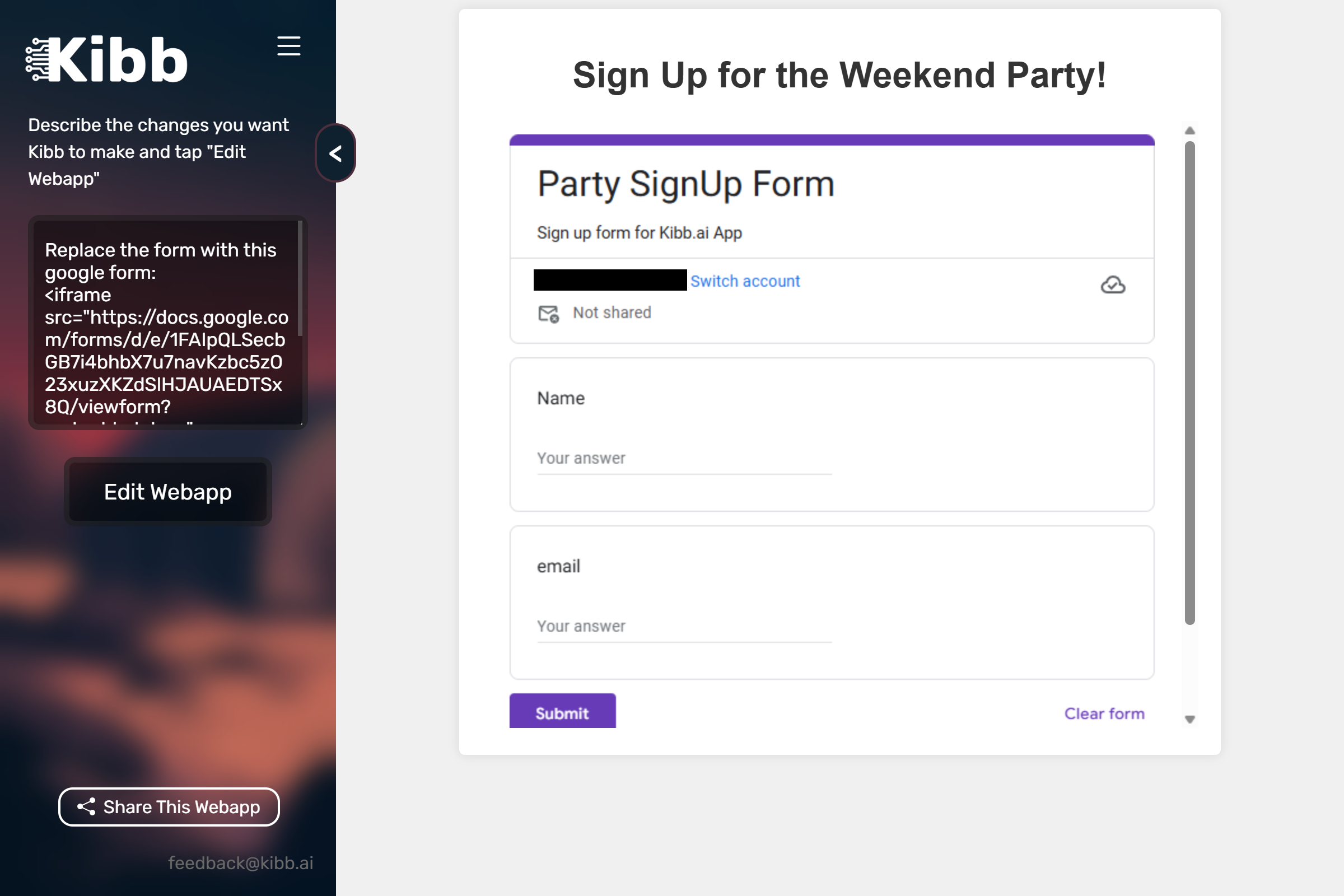 Now lets style it a little bit better by making the iframe of the form taller and 100% wide.
Now lets style it a little bit better by making the iframe of the form taller and 100% wide.To do that, tell Kibb the following:
Make the iframe have a width of 100% and a height of 650px;
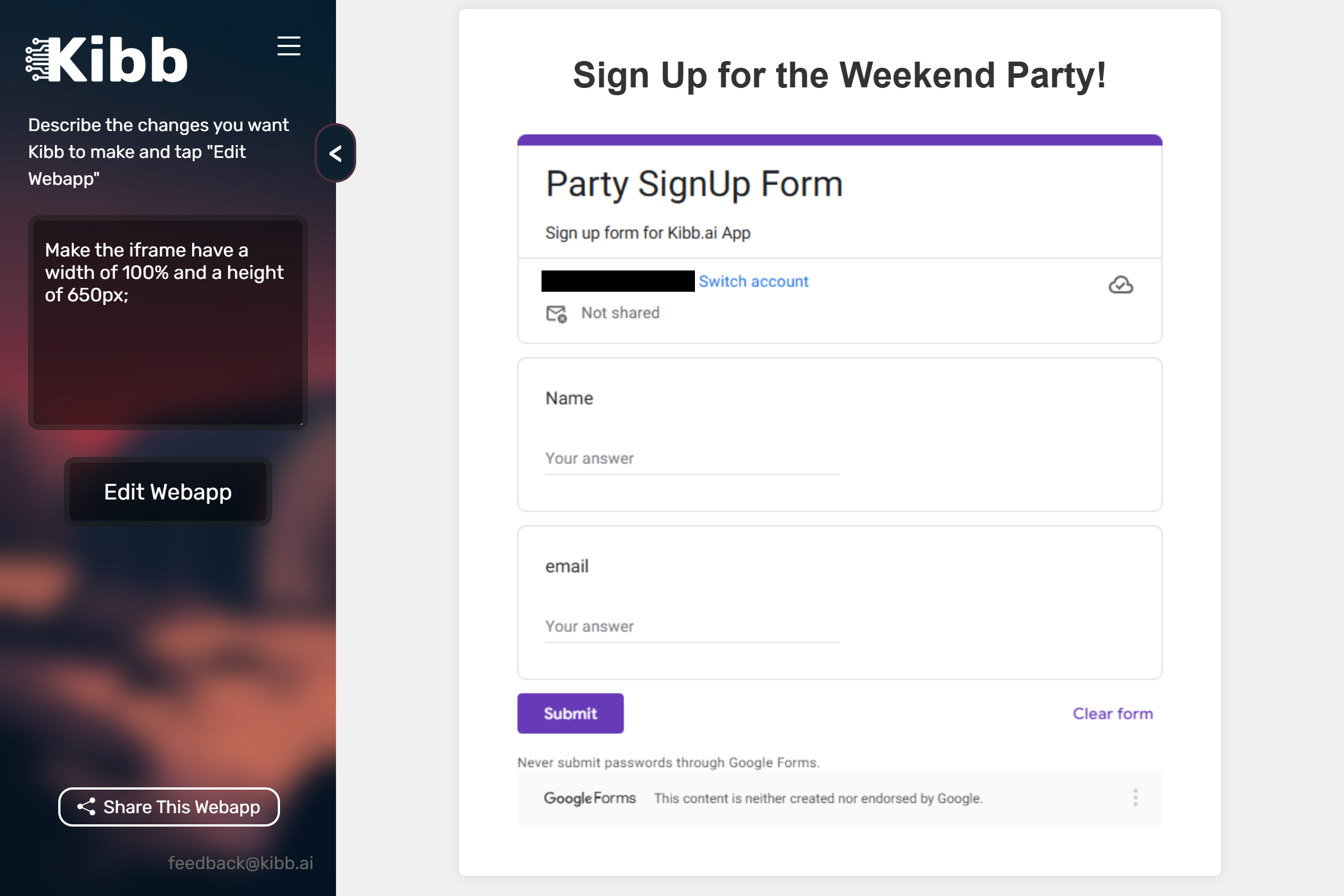 And lastly, lets add a nice image on top of the form to remind people why we are gathering :D
And lastly, lets add a nice image on top of the form to remind people why we are gathering :DTell Kibb the following:
Insert this image below the heading:
https://t4.ftcdn.net/jpg/01/20/28/25/360_F_120282530_gMCruc8XX2mwf5YtODLV2O1TGHzu4CAb.jpg
https://t4.ftcdn.net/jpg/01/20/28/25/360_F_120282530_gMCruc8XX2mwf5YtODLV2O1TGHzu4CAb.jpg
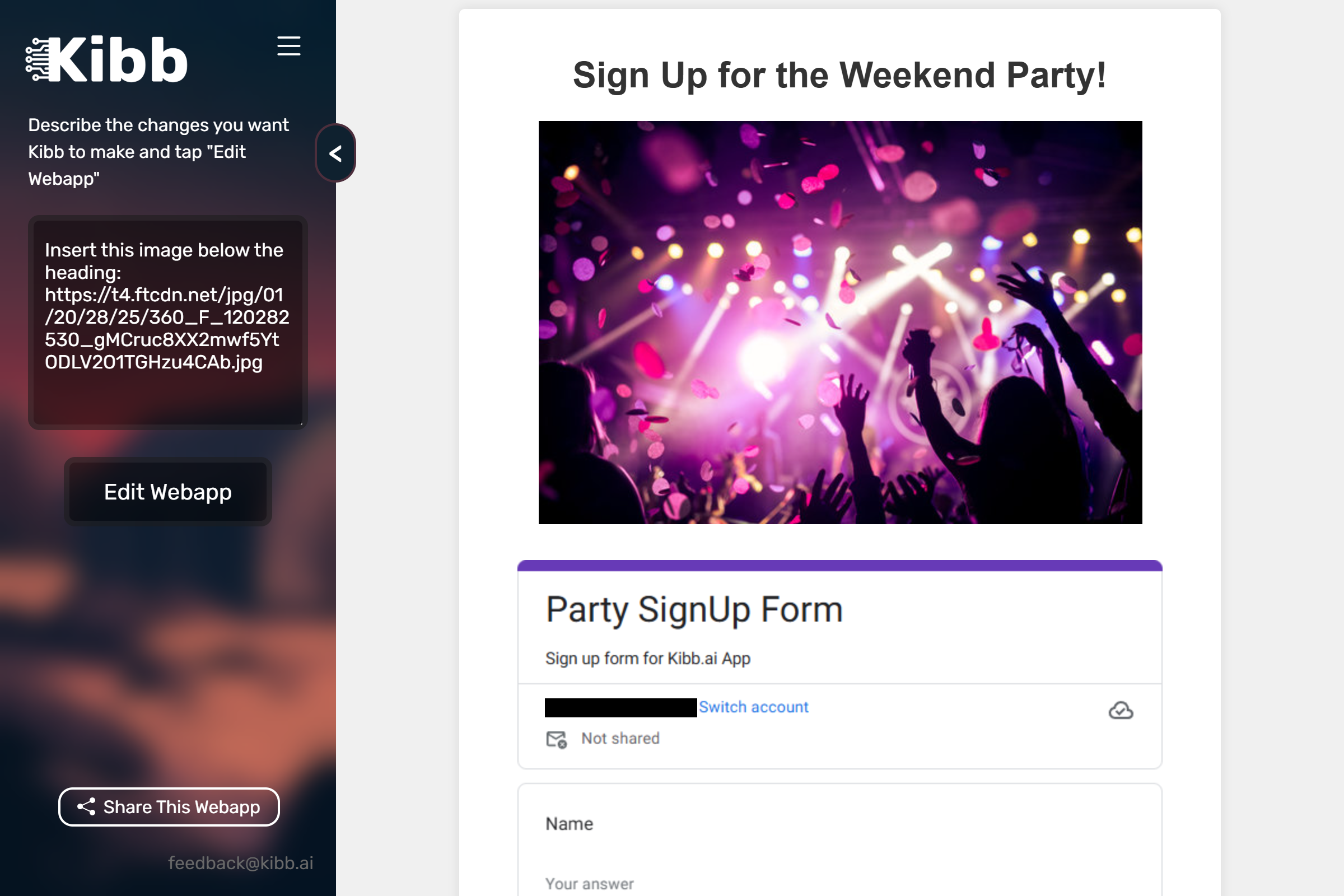 And we are done!
And we are done!Check it out over here:
https://kibb.ai/apps/kibb_build/2ae8026f-1286-484e-bd0e-bcedec3f7773/index.html
Back to Tips & Tricks page